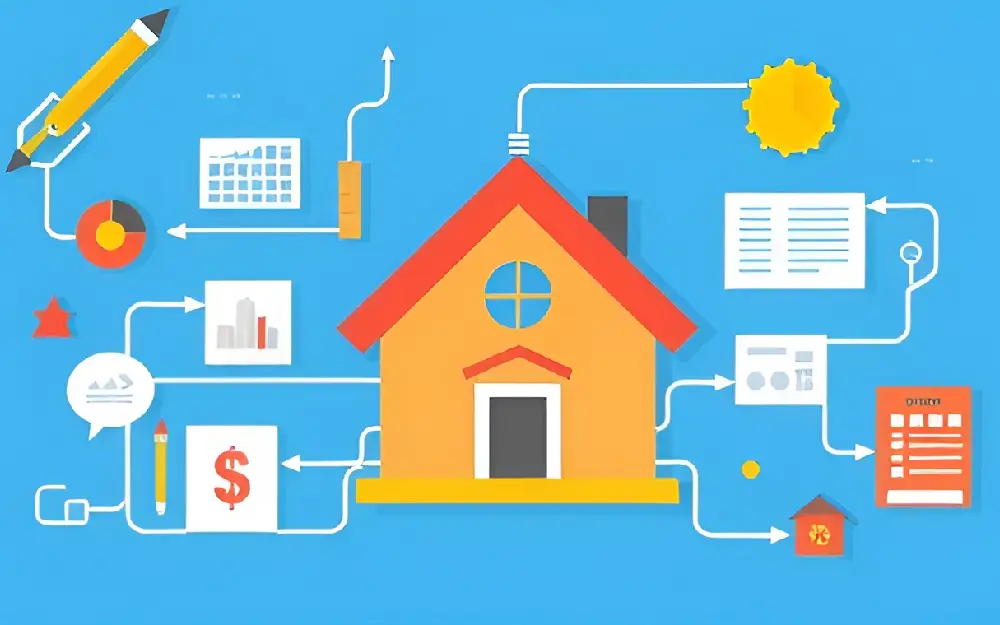
Project Management Tools for Owner-Builders: Streamlining Your Workflow
Embarking on a building or renovation project as an owner-builder can be a daunting yet rewarding experience. As the project manager, you are responsible for coordinating various tasks, managing budgets, and ensuring timelines are met — all while overseeing subcontractors and vendors. The complexity of juggling these responsibilities can quickly overwhelm even the most organized individuals.
Luckily, with the rise of digital project management tools, owner-builders now have access to a wealth of resources that can simplify their workload, boost efficiency, and help keep their projects on track. Whether you’re a seasoned DIY enthusiast or taking on your first major construction project, these tools can make all the difference.
In this blog post, we’ll explore some of the best project management tools that can help owner-builders streamline their workflow and ensure their projects are completed on time, within budget, and to the highest standards.
1. Trello: Visual Organization for Tasks and Deadlines
Trello is one of the most popular project management tools out there, and for good reason. Its visual board-and-card system makes it easy to break down tasks, assign deadlines, and track progress. For owner-builders, Trello is especially useful for managing the various phases of a project — from pre-construction planning to post-build touch-ups.
Key Features:
- Drag-and-Drop Interface: Easily move tasks between different stages of the project, such as "To-Do," "In Progress," and "Completed."
- Task Assignment: Assign specific tasks to contractors, vendors, or even yourself.
- Checklists: Break down larger tasks into smaller, more manageable steps.
- Collaboration: Invite team members (contractors, architects, etc.) to boards and collaborate in real-time.
Why It's Great for Owner-Builders: With Trello, you can create separate boards for different parts of your project (e.g., design, demolition, construction, inspection), keeping everything organized and in one place. Plus, its mobile app ensures you can stay on top of your project even when you're on-site.
2. Buildertrend: Comprehensive Construction Management
Buildertrend is an all-in-one construction management platform that simplifies project planning, budgeting, and communication. It’s designed specifically for the construction industry and provides tools tailored to the needs of owner-builders and contractors alike.
Key Features:
- Project Scheduling: Create and manage detailed project schedules with Gantt charts, milestones, and deadlines.
- Budgeting and Cost Tracking: Monitor expenses and track budget overruns in real-time, helping you keep your project on budget.
- Document Storage: Store and share important documents (contracts, blueprints, permits, etc.) in one central location.
- Client Communication: Keep everyone involved in the loop with messaging and notifications.
Why It's Great for Owner-Builders: Buildertrend's platform allows you to track every aspect of the construction process, from budgeting to scheduling to document management. It’s especially valuable for keeping everyone — from subcontractors to vendors to clients — informed and aligned on expectations.
3. CoConstruct: Tailored for Custom Builders
CoConstruct is another construction management tool designed with owner-builders in mind. It’s ideal for those managing custom homes or renovation projects and integrates well with accounting software like QuickBooks for seamless financial tracking.
Key Features:
- Budgeting Tools: Track estimates, costs, and payments, and create customizable reports to monitor your budget.
- Project Scheduling: Use CoConstruct’s intuitive scheduling tools to plan tasks, assign resources, and track progress.
- Client Portal: Offer clients an online portal to track the project’s progress and make selections (for materials, finishes, etc.).
- Subcontractor Management: Efficiently manage your subcontractors with tools that track bids, contracts, and invoices.
Why It's Great for Owner-Builders: If you’re managing a highly customized project or renovation, CoConstruct’s features are built to support complex workflows. Its budget-tracking and scheduling tools help you maintain control over your project without feeling overwhelmed by the financial and logistical details.
4. Monday.com: Centralized Workflow Management
Monday.com offers a flexible project management platform with a clean, user-friendly interface. It’s ideal for owner-builders who want to create custom workflows that fit their unique needs and track every aspect of their project in one place.
Key Features:
- Customizable Templates: Choose from various templates or create your own to match the needs of your project.
- Real-Time Collaboration: Communicate with contractors and team members directly through the platform’s messaging and commenting features.
- Time Tracking: Log hours spent on various tasks to monitor productivity and ensure that milestones are met on time.
- File Sharing: Share plans, contracts, and other important documents with your team in a central location.
Why It's Great for Owner-Builders: Monday.com’s customization options allow you to tailor your workflow exactly to your project. It’s perfect for owners who want to combine different task management systems and get detailed insights into how their project is progressing.
5. Procore: A Full-Scale Construction Management Platform
Procore is a robust construction management software that caters to larger and more complex projects. It’s well-suited for owner-builders working on bigger builds or renovations and who need advanced tools to manage teams, timelines, and costs.
Key Features:
- Advanced Project Scheduling: Procore’s Gantt chart feature allows you to build detailed schedules with dependencies and critical paths.
- Budget Management: Track costs, change orders, and manage budget updates with ease.
- Document Control: Upload and organize plans, change orders, RFIs, and other important documents.
- Mobile Access: Procore offers a powerful mobile app for managing the project from anywhere, even on-site.
Why It's Great for Owner-Builders: While Procore is designed with larger teams in mind, its advanced tools are also beneficial for owner-builders managing multifaceted projects. The software’s comprehensive features allow you to stay on top of every detail, from budgets to timelines to communications.
6. Microsoft Project: For Detailed Scheduling and Resource Management
Microsoft Project is one of the most powerful project management tools on the market, offering sophisticated scheduling and resource management features. It’s ideal for owner-builders managing large, complex projects where precise timelines and resource allocation are critical.
Key Features:
- Gantt Charts: Visualize the entire project timeline and track task dependencies.
- Resource Management: Allocate resources (labor, equipment, materials) to tasks and track their usage.
- Customizable Reporting: Generate detailed reports for budgeting, scheduling, and task progress.
- Integration: Integrates well with other Microsoft tools like Excel and Teams for seamless project coordination.
Why It's Great for Owner-Builders: Microsoft Project is ideal for those who need detailed project timelines and resource management capabilities. Though it can be more complex than some other tools, its powerful features are perfect for managing large-scale projects.
Conclusion: Which Tool Is Right for You?
The best project management tool for you will depend on the size and complexity of your project, your specific needs, and your familiarity with project management software. If you’re overseeing a smaller, more straightforward renovation or build, tools like Tre
